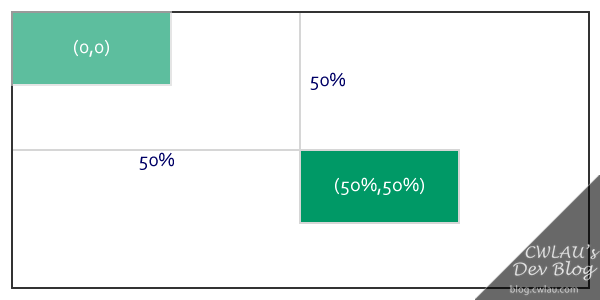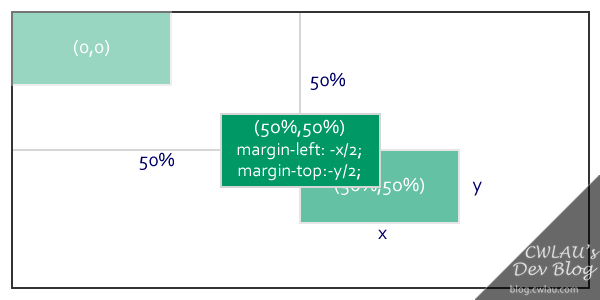Atom is a Text Editor published by
GitHub. If you are new to development, or would like to give another editor a try, Atom is a good choice for you.
The benefits of using Atom:
- It is free,
- Atom allows customization by installing packages/ themes,
- Atom is available on Windows, Mac and Linux,
I was used to
Sublime Text for my development work. In order to make Atom my favourite one, I conducted a short research about some useful packages in Atom and somehow made it more similar to Sublime Text.
The followings are 10 essential Atom packages available at
Atom Package List.
1. pigments
Supports color highlighting.
 https://atom.io/packages/pigments
2. color-picker
https://atom.io/packages/pigments
2. color-picker
Pick a color in the editor with a right-click.
 https://atom.io/packages/color-picker
3. minimap
https://atom.io/packages/color-picker
3. minimap
While Sublime Text supports minimap by default, we need to manually install this package in Atom to have minimap.
https://atom.io/packages/minimap
4. highlight-selected
This package helps to highlight repeated words. Use Ctrd+D to select the next occurance of the word.
https://atom.io/packages/highlight-selected
https://atom.io/packages/minimap-highlight-selected
5. markdown-preview-plus
This package provides a real-time preview of markdown documents.
https://atom.io/packages/markdown-preview-plus
6. autoclose-html
This package enables auto-closing html tags in HTML documents.
https://atom.io/packages/autoclose-html
7. file-icons
Adds colourful file specific icons for improved visual grepping in Tree View, Fuzzy Finder and Tabs
 https://atom.io/packages/file-icons
8. merge-conflicts
https://atom.io/packages/file-icons
8. merge-conflicts
Lets you resolve your git merge conflicts in Atom.
https://atom.io/packages/merge-conflicts
9. sublime-style-column-selection
This package adds back one of my favourite functions in Sublime Text -- Column select. With this package, we can hold Alt key and mouse select columns of text.
 https://atom.io/packages/sublime-style-column-selection
10. slush-poppies
https://atom.io/packages/sublime-style-column-selection
10. slush-poppies
This is my favourite theme used in Sublime Text. Together with this theme I also changed my UI Theme settings to "One Light".
https://atom.io/packages/slush-poppies
What is your favourite Package in Atom? Leave me a comment below!